Support/Help
Installing maps for some people can be difficult, there are a lot of different operating systems (windows, mac, linux etc). First thing is first though, if you don’t know how to download a file to your computer, stop right there. You will need to get help from your parents or a friend because I can’t help you with that. Also if you say the download links don’t work, your comment will not be approved HOWEVER, I will investigate, and if I find it to be true, I will do my best to fix it. However, if I find that the download links work fine then I have to assume it is something on your end and I cannot fix it. Comments asking legitiment questions will be approved, asking “how do I download this file” or similar, will not be approved. I can’t help with other operating systems as I only have Windows 7 and Windows Vista. Maybe others can though.
First thing’s first, windows users watch this video! Keep in mind NOT ALL MAPS have a texture pack.
Text Instructions:
- Find a map that you want to download. You did that, it’s one from Jigarbov.net!
- Download the map to a place that you will remember (Downloads folder, Dekstop, wherever)
- Unzip or Unrar the map folder using your archiver of choice (WinRAR, 7Zip, etc).
- Copy the folder that was unzipped, unrared, etc., and navigate to your Minecraft saves folder:If you’re running Windows, your saves are located here:Press the Windows Key and R at the same time. In this dialogue type (or copy and paste) the following “%appdata%\.minecraft\saves” If you’re running on a Mac, your saves are located here:”/Users/*username*/Library/Application Support/minecraft/saves/” If you’re running Linux, your saves are located here:”`/.minecraft/saves/”
- Paste the folder right there.
- If there is a texture pack included in the zip file, it will be named the same as the map file with “Texture Pack” on the end. Put this zip file straight in the texturepacks folder. This folder can be found in the same place as the saves folder under .minecraft .
- When you start Minecraft, select the correct texture pack (If one isn’t included, you can play with any texture pack but default is recommended)
- Play your new jigarbov.net map installed!
To install minecraft worlds into the game in Mac OS X 10.6.8+ – instructions courtesy of @Zyluss_
- Open your finder window
- Click home
- Click library
- Click application support
- Click Minecraft
- Click saves
- Unzip the downloaded world file by double clicking on it.
- Drag that folder into the location of ~/Library/Application Support/minecraft/saves
It is also very important to remember you’re playing in the correct Minecraft version for the map to work. For this reason I have included on every map banner the version of Minecraft that the map is compatible with!

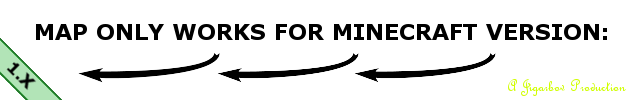
Hy jigarbov,
I downloaded the entire file and then tried to open it and it gave me this error…
Windows cannot open this folder.
The Compressed (zipped) Folder ‘C:/Desktop/Simburbia.zip’ is invalid.
Please Help. -Max
All I can say is you try to download it again. You could also use one of the other methods of downloading, such as the link on the minecraft forums.
I am running 1.8.3. I downloaded Simburbia and can walk around the city. I can’t interact with anything though. I can’t push any of the buttons. I know the sign says “If the button doesn’t work, make sure your command blocks are enabled.” I can’t figure out how to enable my command blocks in single player mode. Any ideas? Also, I just tried it in 1.8.5 and have the same results. Nothing happens when I click on a button. Thanks!
Try reloading the world, this seems odd. Not sure why nothing is working for you, single player should just work as normal and enabling the command_blocks should be a multi-player thing anyway.
Hi, I have put the file for Simburbia (i took it out of the whole file) and I put it in saves file in Minecraft but the world isn’t present. I checked the bottom of the list but it wasn’t there. I’m on a mac. Also, there is no zip file for the map present. Would you like any more information?
You should be putting the whole folder into the saves folder, not the individual files.
When I open Simburbia, there is an empty, plain, flat world with nothing in it. I even downloaded Optifine but still nothing.
Then I’m afraid you did something wrong when putting the whole folder into your saves, or your computer is unable to handle it.
I have to stay in this barrier and can’t walk any farther, i also can’t find the secret button I’ve spent 1 day looking for it can’t find the button help please 🙁
Every “secret button” is located in the same area as where it tells you… if you can’t find the initial button maybe the map isn’t for you because the rest of the map is significantly more complex than finding a single button.
When I Put The Save Into My Saves Folder On In The .minecraft And I Go On Minecraft To Play It, It’s Not There
same!
Same for me as well. I have tried reinstalling and downloading the mirror but it wont show up! I even tried searching how to fix. Heeeeeelllllppp!!!!!
do you have unzipped the simburbia.zip
if you do that it should work all fine
Search the list…
The world keeps glitching out when I’m trying to play and when I try to get back into my SSP world it will load a little then it will crash my game. Help please 🙁
Try toggling your VBO’s
Jigar, For the Simburbia map, where do I put each file for it? I am getting a bit confused with it as this is the first map I have ever downloaded.
YOu just put the whole folder into your saves folder. simple as that, you don’t have to move anything else around anywhere.
Thanks man, and now I must go find out how to allocate more memory to my minecraft 😐 IT is taking more than 1gb
when ever i try to launch minecraft with simburbia it say error and then shows this in the game output: Error occurred during initialization of VM
Unable to allocate 1641024KB bitmaps for parallel garbage collection for the requested 52512768KB heap.)
Sounds like a Minecraft/Java bug to me, not much I can do to fix it. Maybe report to http://bugs.mojang.com
When I open simburbia and click the secret button I get teleported to 4 things on the wall that say, “teleport to main menu, teleport to sky platform, get a town map and get a remote” but the rest of the terrain is glitching out. It looks like i’m being teleported to templates that you use in the map. Its unplayable, please help me
Sounds like you’re having an issue with your renderer. Since it’s all glitchy I believe it’s a Minecraft bug. All you can do is wait for 1.8 to be dropped and hopefully it will fix it for you, nothing I can do in the map to fix it.
None of this explains how to install simburbia.
All maps are installed the same.
I can’t figure out how to get the infinity dungeon map on my phone. Can you help?
Sure: you can’t play it on your phone :p
Thanks for the report, but some rooms on the perimeter of the dungeon don’t regenerate. The choose only 1 chest room is one of those rooms. I hope the dungeon is treating you well 🙂
Hey Jigarbov,
I have set up an online server, and somehow found some of your maps, you do an amazing job, and I was wondering if you would allow me to use a few on my server? I will make sure they all know that they are yours and give a link you your website, but I was just going to ask before I went ahead and added them, due to the hard work that you have put into these.
Thanks!
Tech
As long as you aren’t asking for money for other to access the maps, I’m cool with it 🙂
How can i access to simburbia fro mac? I don’t know how to…
Having trouble setting up for multiplayer.. any suggestions.. my friend and I really want to do these maps together.. thanks
The main thing to do is set command blocks to enable. If you take a look at the server properties file in your server folder. Open it in a text editor and look at those lines. One of them should say “enable-command-block” and it needs to be set to “true” Other than that, it should be pretty standard. Keep in mind that bukkit sucks and usually changes a lot of the vanilla commands.
Bukkit doesn’t suck. It just doesn’t play nice with others.